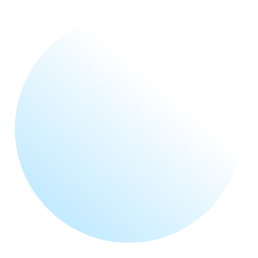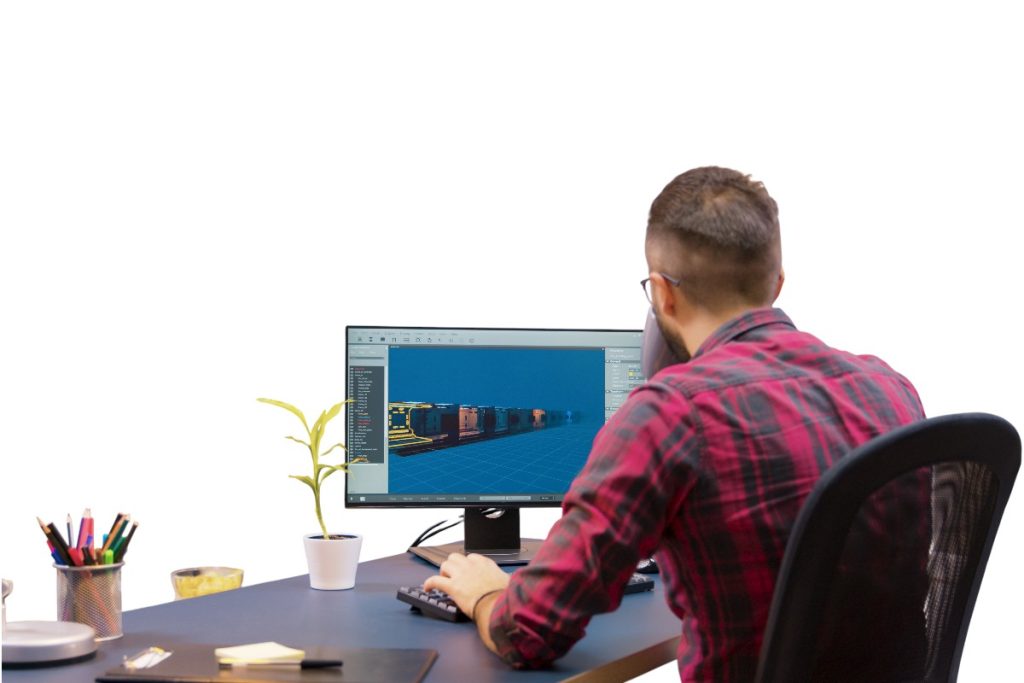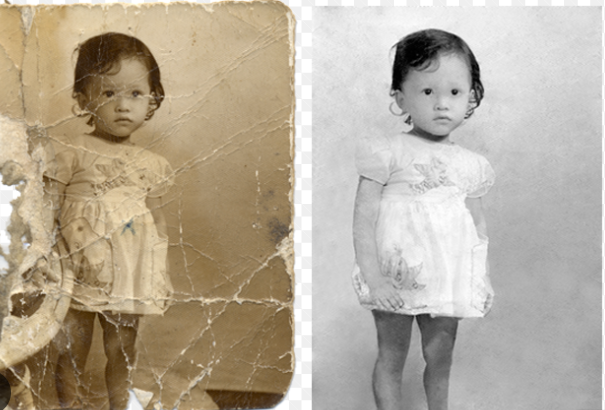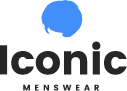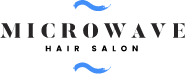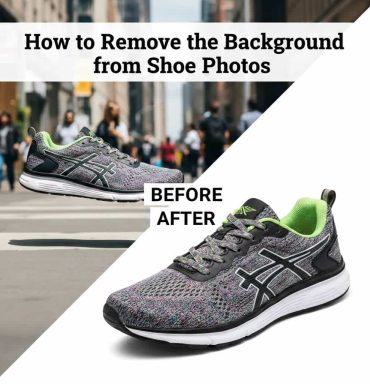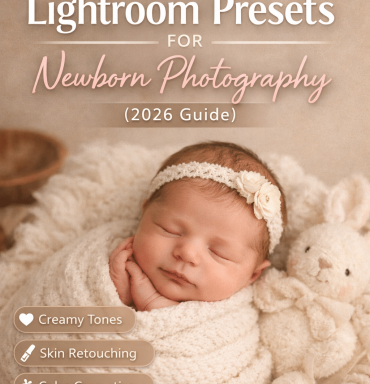Background removal services typically start at $0.50 per image for simple edits with clean edges. Prices can increase depending on the complexity—images with detailed hair, transparent areas, or multiple objects may cost more.
Our pricing depends on the number of images and the complexity of each photo. Simple images with clean edges cost less, while photos with intricate details like hair or transparent objects may cost a bit more. We offer competitive rates and special discounts for bulk orders to make sure you get great value without compromising quality.