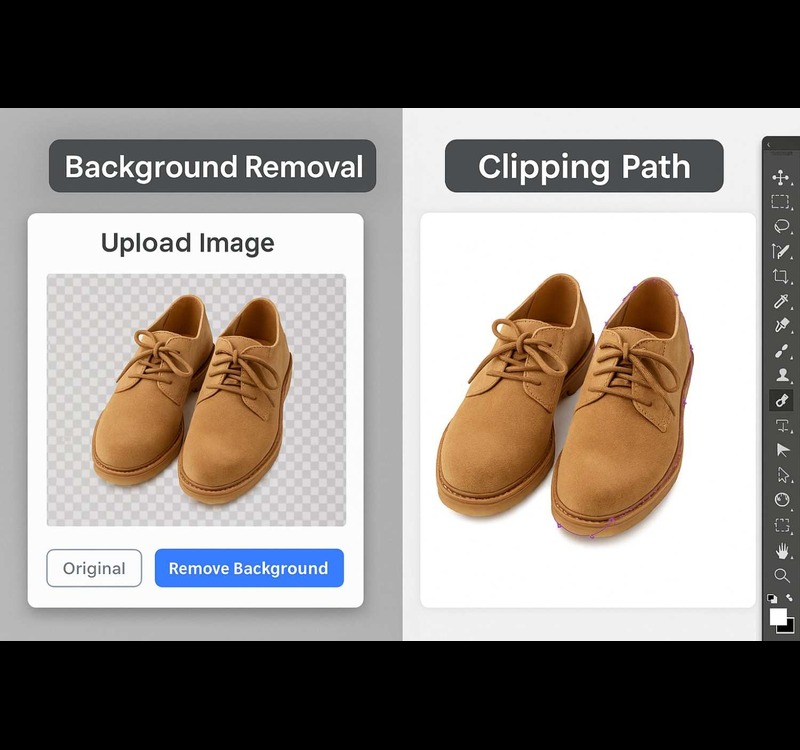Background Removal vs. Clipping Path: What’s the Difference?
Understanding the difference between background removal and clipping path is essential for professionals working with product photography and digital content. Both techniques are used to isolate subjects from their backgrounds, but they differ in method and precision. Background removal vs. clipping path: what’s the difference? This question is especially important in industries like e-commerce, graphic design, and advertising, where clean and consistent visuals are critical. Knowing which method to use can affect the quality, speed, and accuracy of image editing, making it a key topic for businesses aiming to maintain high visual standards across platforms.

Background Removal vs. Clipping Path: What’s the Difference?
When editing product images or visual content, understanding background removal vs. clipping path is essential. Both methods are used to separate the subject from its background, but they differ in technique, tools, and use cases. Choosing the right method can significantly impact the quality and effectiveness of your edited images.
Background removal often relies on automatic tools or masking techniques to erase the background from an image. In contrast, clipping path uses a manually drawn vector path to isolate the subject with precision. Each method serves a specific purpose depending on the image’s complexity and desired result.
What Is Background Removal?

Background removal is the process of eliminating the background from an image so that the subject appears isolated. This is often done using automatic selection tools or AI-powered software that detects the edges of the subject.
This method is ideal for:
- Images with a clear contrast between the subject and the background
- Fast processing for large volumes of photos
- Preparing images for transparent or solid-colored backgrounds
However, background removal may struggle with fine edges, such as hair, fur, or translucent areas, and may require further refinement for professional use.
Techniques Commonly Used for Background Removal

Several approaches are used for background removal, depending on the complexity of the image:
- Magic Wand or Quick Selection Tool – Works best on images with high contrast
- AI-Based Background Erasers – Used in apps or automated editors
- Layer Masking – Offers more control and allows non-destructive edits
- Channel Masking – Suitable for images with fine edges or transparency
These techniques are helpful in fast-paced environments but may lack the accuracy of manual methods.
What Is a Clipping Path?

A clipping path is a manually created vector path used to cut out an object from its background. It is drawn with the Pen Tool in photo editing software like Adobe Photoshop. The area inside the path remains visible, while the rest is removed or hidden.
Clipping paths are especially useful for:
- Objects with sharp, defined edges
- High-precision edits
- Creating product cutouts for catalogs, websites, or print materials
This method is preferred when accuracy is critical, and it allows full control over the shape and edge quality.
Types of Clipping Paths in Professional Editing

Depending on the object’s shape and complexity, different clipping path techniques may be applied:
- Basic Clipping Path – For simple objects like boxes, phones, or bottles
- Complex Clipping Path – For curved items or objects with holes
- Multi-Path Editing – For adjusting colors or shadows on specific parts
These techniques are commonly used in e-commerce, advertising, and print design, where image quality standards are high.
Key Differences Between Background Removal and Clipping Path

Understanding the differences helps determine the right method for a given project:
| Feature | Background Removal | Clipping Path |
|---|---|---|
| Technique | Automatic or masking-based | Manual vector path |
| Best For | Simple images, fast processing | High-precision edits, complex objects |
| Edge Detail Handling | May miss fine edges | High control over edge clarity |
| Speed | Faster, especially with AI tools | Slower but more accurate |
| Use Cases | Social media, quick edits | Product photos, print-ready materials |
When to Use Each Method
- Use background removal for quick edits or when working with simple images that don’t require high detail.
- Use a clipping path when image accuracy, clean edges, or high-quality presentation is a priority.
In many professional workflows, both methods are used together, for example, starting with background removal and refining with a clipping path.
Pros and Cons of Background Removal vs. Clipping Path
| Method | Pros | Cons |
|---|---|---|
| Background Removal | ✓ Fast and efficient for bulk images ✓ Ideal for simple backgrounds ✓ Quick results with AI tools | ✗ Less accurate for complex details ✗ Struggles with hair and fine edges ✗ May need manual corrections |
| Clipping Path | ✓ High precision with clean, sharp edges ✓ Perfect for product photos ✓ Great for print-quality images | ✗ Time-consuming for many images ✗ Not suitable for hair or transparency ✗ Requires advanced editing skills |
FAQs On Background Removal vs. Clipping Path
1. What’s the primary difference between background removal and clipping path?
- Background removal uses automatic tools, masking, or AI to free the subject from its background—fast but less precise.
- Clipping path is a manual, vector-based outline drawn via the Pen Tool; it delivers sharp, accurate edges ideal for print or product catalogs.
2. When should I use clipping paths vs. background removal?
- Use clipping paths for objects with clear, hard edges (e.g., boxes, phones) and when pixel-perfect precision is needed.
- Opt for background removal when you require speed, batch processing, or dealing with complex, soft edges like hair, fur, or transparent areas.
3. Can I combine both techniques in one project?
Absolutely. A hybrid workflow—starting with a clipping path for the primary shape, then fine-tuning with masking or background removal for detailed edges—offers the best of both worlds.
4. Which method is more cost-effective for e-commerce product images?
- Background removal is quicker, cheaper, and ideal for large volumes—even if it requires occasional manual touch-ups.
- Clipping paths may cost more and take longer, but ensure consistent, high-quality results, especially needed in catalogs or print materials.
5. What tools do I need for each method?
- For Background Removal: AI-based tools, Photoshop’s Quick Selection, Magic Wand, or Layer Masks.
- For Clipping Path: Adobe Photoshop’s Pen Tool, Illustrator, or vector-based plugins.
Conclusion
In image editing, understanding the difference between background removal and clipping path is essential for selecting the right technique based on the needs of each project. Background removal is efficient for simple edits and quick processing, while clipping paths offer higher precision for clean, professional results. Each method plays a specific role in producing high-quality visuals.
When comparing background removal vs. clipping path, the decision often depends on image complexity, edge detail, and the intended use of the final product. Both are important tools in industries like e-commerce, publishing, and advertising, where clear and consistent visuals are a key part of professional presentation.
Suggested Reads
✓ How to Improve Product Photos with Clipping Path Services
Discover practical ways to make your product photos stand out with professional clipping path services for clean, sharp images.
✓ Benefits of Using a Professional Clipping Path Service
Learn about the key advantages of hiring professional clipping path services to ensure consistency and quality in product photos.
✓ Clipping Path Service for E-commerce
Find out how clipping path services can improve your e-commerce product images, leading to better conversion and sales.
✓ Clipping Path Service Provider
Get tips on choosing a reliable clipping path service provider to maintain quality and efficiency in your photo editing workflow.
✓ How to Improve Product Photos with Clipping Path Services
Explore effective methods to enhance product presentation through expert clipping path services and elevate your brand visuals.