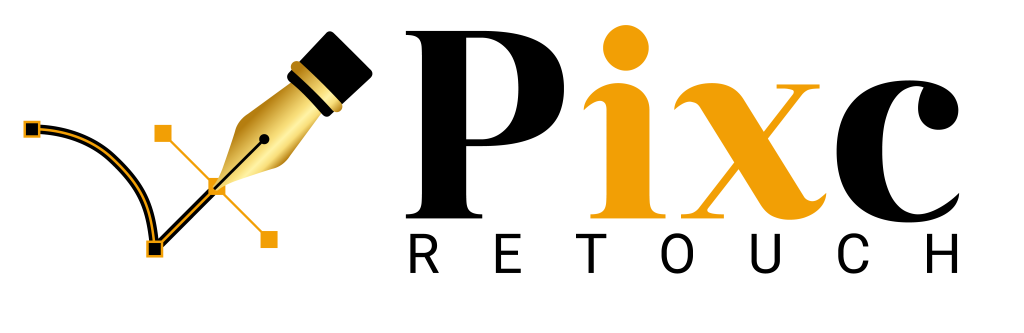What is a headshot photo

Over time, the term “headshot” evolved to refer to a specific type of portrait photograph that focuses primarily on the subject’s head, face, and sometimes shoulders. This term became particularly common in industries such as acting and modeling, where such photographs are used extensively for portfolios, auditions, and promotional materials.
How can I take a headshot photo
⇔ Use a tripod. …
⇔ Find your location and lighting. …
⇔ Prepare for your headshot. …
⇔ Check the angle of the camera. …
⇔ Set the camera in different modes. …
⇔ Choose a plain background. …
⇔ Try different poses. …
⇔ Use photo editing apps to fix issues.
Is a headshot a portrait?
Yes, a headshot is a type of portrait photograph. While traditional portraits can encompass a wide range of compositions, styles, and subject, a headshot is a specific subtype of portrait that focuses primarily on the subject’s head, face, and sometimes shoulders.


Headshot photo
Choosing the right headshot photo is crucial, especially if you plan to use it for professional purposes. Here are some nice tips to help you choose the best headshot:
Purpose: Consider the intended use of the headshot. Are you using it for a job application, LinkedIn profile, acting portfolio, or another purpose? Different contexts may require different styles of headshots.
Quality: Choose a photo that is high-resolution and well-lit. It should be clear and sharp, with no blurriness
Expression: Look for a photo where you have a natural and engaging expression. Avoid photos where you look tense, bored, or distracted. Your expression should reflect the image you want to convey to others.
Pose: Pay attention to your pose in the photo. Your posture should be confident and relaxed. Avoid slouching or awkward positioning.
Composition: Consider the composition of the photo, including framing and cropping. Your face should be the focal point, with minimal distractions in the background.
Appearance: Make sure your appearance is professional and appropriate for the context in which you’ll be using the headshot. Check for any distracting elements like stray hairs, wrinkled clothing, or visible blemishes.
Consistency: If you’re choosing a headshot for a series of photos (e.g., for an acting portfolio or a social media profile), aim for consistency in terms of lighting, background, and overall style.
Feedback: If possible, seek feedback from friends, family, or colleagues. They can provide valuable insights and help you choose the most effective headshot.
By considering these factors and taking your time to review different options, you can select a headshot that effectively represents you in a professional and appealing way.

Headshot with phone
Yes, you can definitely take a headshot with your phone! Many modern smartphones have high-quality cameras that are capable of capturing professional-looking photos, especially if you follow some basic photography principles. Here are some tips for taking a headshot with your phone:
Use good lighting: Natural light is usually the best option for flattering portraits. Position yourself near a window or outdoors in soft, diffused light. Avoid harsh overhead lighting or direct sunlight, as it can create unflattering shadows.
Choose a clean background: Find a simple and uncluttered background for your headshot. A plain wall, a neutral-colored backdrop, or a well-kept outdoor environment can work well.
Frame your shot: Position yourself so that your face fills the frame with the photo. The head and shoulders should be the main focus. Use the rule of thirds to compose your shot, placing your eyes near the upper third of the frame.
Focus and exposure: Tap on your face on the phone’s screen to ensure that the camera focuses on the right subject and adjusts the exposure accordingly. This helps ensure that your face is sharp and well-exposed.
Use portrait mode (if available): Many smartphones offer a portrait mode or depth-of-field effect that can blur the background, creating a more professional-looking image. Experiment with this feature to see if it enhances your headshot.
Consider a selfie stick or tripod: Using a selfie stick or tripod can help you stabilize your phone and capture a more flattering headshot without the distortion often associated with arm’s-length selfies.
Edit and retouch: After taking your headshots, you can use photo editing apps on your phone to adjust the brightness, contrast, color balance, and other aspects of the image.