Imagine capturing the raw emotion of a couple’s first kiss, only to have uneven lighting or off-color tones steal the spotlight in your final images. As we are a wedding image editing company with over a decade in the field, we have seen how crucial post-processing is to deliver those polished, timeless results clients cherish. The best Lightroom presets for wedding photos can transform ordinary shots into breathtaking memories, addressing common hurdles such as harsh shadows from outdoor ceremonies or inconsistent color balance in mixed indoor lighting.
Wedding photography often throws curveballs—think golden hour glow clashing with fluorescent reception lights or skin tones that look washed out under cloudy skies. Lightroom presets streamline the editing process, applying consistent adjustments in seconds so you spend less time tweaking and more time shooting. They offer a foundation for professional looks while allowing room for personal flair.
Transform your wedding photos instantly with these 20 Lightroom presets. Whether you’re a pro wondering if most photographers use presets or a beginner seeking the best wedding Lightroom presets free options, this guide draws from real-world applications and industry insights to help you elevate your work.
How to Use Lightroom Presets
Getting started with Lightroom presets is straightforward, even if you’re new to the software. First, import them by opening Lightroom, navigating to the Develop module, and right-clicking in the Presets panel to select “Import.” Choose your downloaded .xmp or .lrtemplate files, and they’ll appear in a new group.
To apply a preset, select your photo in the Library or Develop module, then click the preset name in the left panel. It instantly adjusts exposure, contrast, and colors. For batch application, highlight multiple images and sync the preset via the Sync button.
Fine-tune as needed—dial back highlights if they’re too bright or boost vibrance for muted tones. Pros of presets include massive time savings for high-volume wedding edits, but the con is over-reliance without customization, which can make images feel generic.
From my experience editing thousands of wedding galleries, start with a light touch and adjust based on the shot’s unique elements.
Wedding Photo Editing Workflow Tips
Streamline your process with batch editing: Select similar photos (like all ceremony shots), apply a preset, and use Auto Sync to propagate changes. This cuts hours from culling and editing large sets.
Combine presets for custom styles—layer a color correction base with a matte finish for a soft, romantic vibe. Adjust for lighting: Boost shadows in indoor receptions or reduce highlights for bright outdoor portraits.
For evening events, warm up tones to counteract cool artificial lights. In my workflows, I always flag keepers first, apply presets in groups, then manual tweaks for skin and details. This keeps consistency across albums while handling varied conditions.
20 Best Lightroom Presets for Wedding Photos
1. Color Correction for Wedding Photos
This preset balances hues, fixing greens from foliage or yellows from indoor bulbs. It enhances natural colors without oversaturation.
Best for mixed-lighting scenarios like receptions.
Tip: Tweak the white balance slider if skin looks too cool.
2. Lighting Enhancement
Boosts exposure and highlights, pulling details from underexposed areas while preserving highlights.
Ideal for backlit portraits or golden hour shots. Adjust contrast to avoid blowing out skies.
3. Skin Tone Correction
Smooths and warms skin, reducing redness or blemishes subtly.
Perfect for bridal close-ups. Tip: Lower clarity if it sharpens pores too much.
4. HDR Effect
Merges dynamic range for vivid details in high-contrast scenes.
Use in outdoor weddings with strong sun. Dial back for softer looks.
5. Sharpening & Noise Reduction
Sharpens edges while smoothing noise from low-light photos.
Great for evening dances. Tip: Apply selectively to avoid artifacts.
6. Fuzzy & Tint Photo Restoration
Adds a soft haze and tint to restore faded or vintage-feel images.
For older scans or dreamy effects. Adjust the dehaze for clarity.
7. Shadow Removal
Lifts shadows without flattening the image.
Best for shaded ceremonies. Tip: Pair with a vignette for focus.
8. Black & White Effect

Converts to monochrome with rich contrasts and tones.
Timeless for emotional moments. Adjust blacks for depth.
9. Vintage Effect

Applies faded colors and grain for a retro look.
Suits rustic weddings. Tip: Reduce saturation if too muted.
10. Color Grading
Shifts tones for cinematic vibes, like teal shadows and orange highlights.
For modern albums. Adjust curves for balance.
11. Matte Effect
Softens highlights with a flat, film-like finish.
Ideal for portraits. Tip: Boost vibrance to keep colors alive.
12. Cinematic Effect

Adds drama with crushed blacks and desaturated colors.
Best for epic landscapes in weddings. Reduce if too intense.
13. Fairy Effect
Creates ethereal glow with soft pastels.
For fairy-tale themes. Tip: Use on flower-filled scenes.
14. Cool Urban Desaturated Look
Cool tones and desaturates for a modern, city feel.
Suit for urban weddings. Adjust warmth for skin.
15. Dramatic Look
Increases contrast and saturation for bold impact.
For high-energy moments. Tip: Soften with clarity reduction.
16. Masculine Effect
Enhances deep tones and sharpness for grooms’ portraits.
Best for solo shots. Balance with skin smoothing.
17. Sweet Warm Color Effect
Warms hues for a cozy, romantic tone.
Ideal for sunset ceremonies. Tip: Lower if over-orange.
18. Duotone Effect
Limits to two tones, like blue and gold.
Artistic for details. Adjust the split toning curve.
19. Dragan Effect
High contrast and detail for gritty portraits.
For aged or character faces. Tip: Apply locally to the eyes.
20. Orton Style Photographic Effect

Adds glow and softness for dreamy landscapes.
Best for outdoor backdrops. Tip: Use negative clarity sparingly.
Comparison of Presets
| Preset Type | Mood | Ideal Lighting | Example Use |
| Vintage | Nostalgic, faded | Daylight outdoor | Rustic barn weddings |
| Matte | Soft, understated | Indoor soft light | Intimate receptions |
| Cinematic | Dramatic, filmic | Evening low light | Grand venue portraits |
Vintage suits warm daylight for timeless feels, while Matte works indoors to avoid harshness. Cinematic shines in the evenings for the mood. Select based on the shot—daylight for bright presets like HDR, indoor for skin-focused ones, and evening for warm effects.
Before & After Examples
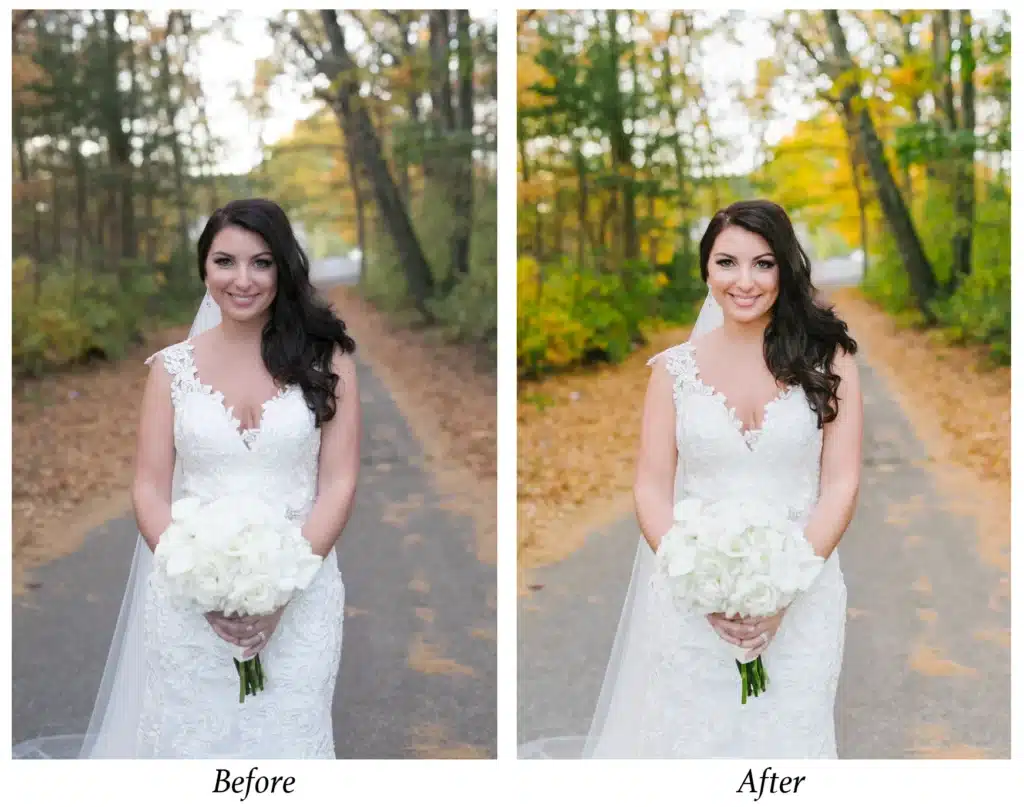


Presets transform raw files into polished gems. Take a backlit couple shot: Before, shadows hide faces; after Color Correction, details pop with balanced tones.
Another: Harsh indoor light makes skin ruddy—Skin Tone Correction evens it out subtly.
These show how small tweaks in clarity and exposure make presets powerful.
Additional Editing Tips
Fine-tune skin by masking and adjusting temperature—warm fair tones, cool deeper ones. Avoid over-sharpening, which amplifies noise in low light.
Combine presets with manual tools: Use radial filters for vignettes or brushes for local adjustments. This hybrid approach yields positive results without losing control.
FAQ On Wedding Photos
Can I use these presets in Lightroom Mobile?
Yes, import via the app’s preset menu. They work seamlessly on mobile for on-the-go edits, compatible with most devices.
Do presets work for all camera types?
Absolutely—they adjust RAW or JPEG from DSLRs, mirrorless, or phones. Test on your files for the best fit.
How do I adjust presets for different skin tones?
Use the HSL panel to tweak reds and oranges. For darker tones, reduce highlights; for lighter, add warmth.
Are these presets suitable for destination weddings?
Definitely, especially lighting and color ones for varied environments like beaches or mountains. Adapt to local conditions.
Conclusion
The best Lightroom presets for wedding photos offer speed, consistency, and creative freedom, turning challenges into opportunities for stunning results. From color tweaks to dramatic effects, they empower photographers to deliver albums that wow clients.
Experiment with these to refine your style—whether you question if professional photographers use presets or seek the best Lightroom presets for wedding photographers, start applying them today. Try free presets from Adobe or explore premium options. Subscribe for more tips and transform your editing game!
Pixcretouch is the best image editing agency worldwide, known by various types of industry specialists. We can have you in terms of wedding or marriage image editing with our expert team. As a wedding is a time thing, you definitely want to capture your moments




