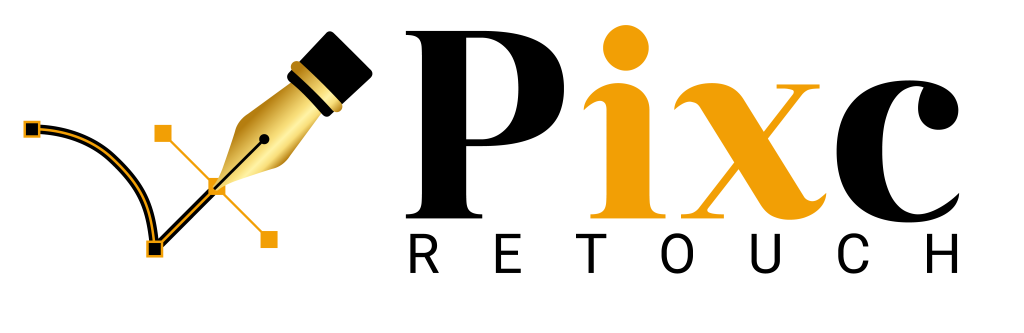Mastering the Art of Video Editing
Discover the essentials of Mastering the Art of Video Editing with our comprehensive guide. Learn advanced techniques, explore top software like Pixc Retouch, and get tips to enhance your storytelling and creativity. Perfect for beginners and pros alike

Video editing is more than just a technical process; it’s an art form that brings stories to life. Whether you’re crafting a cinematic masterpiece, creating content for social media, or working on a personal project, mastering video editing can transform your footage into compelling narratives. In this blog, we’ll explore essential tips, tools, and techniques to elevate your video editing skills.
The Basics of Video Editing
Understanding the Workflow
A typical video editing workflow includes:
- Importing Footage: Transfer your raw video files from your camera or device to your editing software.
- Organizing: Arrange your clips in a logical order, create folders, and label your files for easy access.
- Cutting and Trimming: Remove unwanted parts, and trim your clips to focus on the essential parts of your story.
- Adding Effects and Transitions: Enhance your video with visual effects, transitions, and overlays.
- Color Correction and Grading: Adjust the colors and tones to achieve a consistent and appealing look.
Essential Tools for Video Editing
Software
- Adobe Premiere Pro: A professional-grade video editor known for its versatility and integration with other Adobe products.
- Final Cut Pro X: Popular among Mac users, offering powerful tools and a user-friendly interface.
- DaVinci Resolve: Renowned for its advanced color grading capabilities and robust free version.


Advanced Video Editing Techniques and Creative Ideas
Motion Graphics and Animation
Integrating motion graphics and animation can significantly enhance your video. Here are some ways:
- Titles and Lower Thirds: Use animated text to introduce your video or provide additional information on screen.
- Infographics: Visualize data with animated charts and graphs to make complex information more digestible.
- Kinetic Typography: Animate your text in sync with audio for a dynamic and engaging effect.
Green Screen and Chroma Keying
Green screen techniques allow you to superimpose subjects onto different backgrounds. This is particularly useful for:
- Virtual Sets: Place your subjects in entirely new environments without leaving the studio.
- Special Effects: Create stunning visual effects by combining live-action with digital elements.
Staying Updated with Trends and Technology
Staying updated can help you keep your work fresh and relevant.
Trends
- Vertical Video: With the rise of mobile viewing, vertical videos are becoming more popular, especially on platforms like Instagram and TikTok.
- Interactive Videos: Engage viewers by allowing them to make choices that affect the video’s outcome.
- 360-Degree Video: Offer immersive experiences with 360-degree footage, enabling viewers to explore scenes interactively.
Technology
- AI and Machine Learning: Tools like Adobe Sensei are bringing AI into video editing, automating tasks like cutting, tagging, and color correction.
- 4K and Beyond: As display technology advances, higher resolution videos (4K, 8K) are becoming standard. Ensure your editing setup can handle these large files.
- Cloud-Based Editing: Services like Adobe Premiere Rush and Frame.io allow for remote collaboration, making it easier to work with teams from anywhere in the world.
Resources for Learning and Inspiration
Online Courses
- Lynda.com/LinkedIn Learning: Offers comprehensive courses on all major video editing software.
- Udemy: Features a wide range of courses for beginners to advanced editors.
- Skillshare: Provides creative classes on video editing, often taught by industry professionals.