Mastering the Art of Photo Editing with Adobe Lightroom
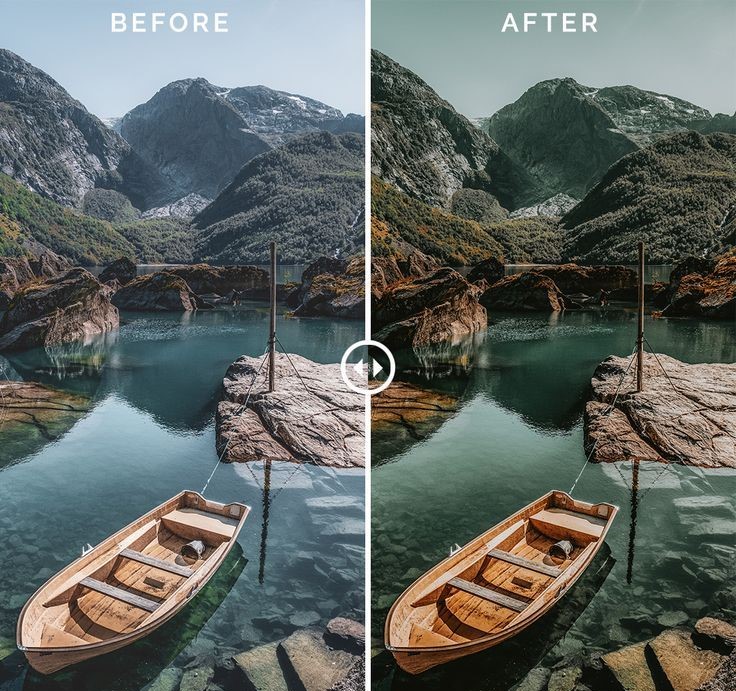
In the ever-evolving world of photography, the need for robust and efficient photo editing tools has become indispensable. Adobe Lightroom stands out as a powerhouse, offering photographers a comprehensive suite of tools for organizing, editing, and enhancing their images. In this blog post, we’ll delve into the intricacies of Adobe Lightroom, exploring its features, benefits, and providing tips for both beginners and seasoned photographers.
What is Adobe Lightroom?
Adobe Lightroom is a professional-grade photo editing and management software designed to streamline the photography workflow. It enables users to import, organize, and edit their photos with remarkable precision.
Key Features of Adobe Lightroom:
- Non-Destructive Editing: Preserve your original photos while experimenting with various edits.
- Organizational Tools: Efficiently manage and categorize your photo library.
- Develop Module: Access powerful editing tools for adjusting exposure, color balance, and more.
- Presets and Profiles: Quickly apply consistent looks to your photos with one-click presets.
Understanding the Workspace:
- Library Module: Organize and manage your photo library efficiently.
- Develop Module: Dive into the core editing features.
- Map, Book, Slideshow, and Print Modules: Explore additional functionalities.
Basic Edits:
Learn essential editing techniques, including adjusting exposure, contrast, and white balance.
Advanced Editing Tools:
Explore powerful tools like the graduated filter, radial filter, and adjustment brush for fine-tuned edits.
Presets and Profiles:
Efficiently use and create presets to apply consistent styles to your photos.
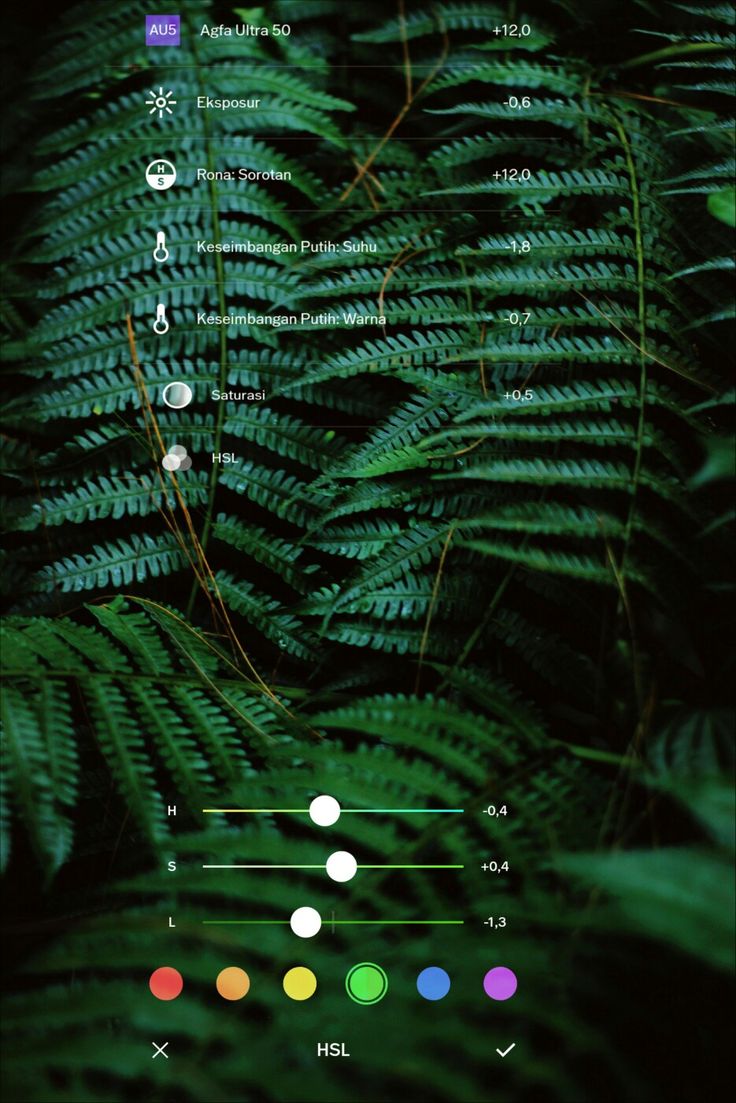
Tips and Tricks for Optimal Performance
Speeding Up Your Workflow:
Explore shortcuts, smart previews, and other tips to enhance your editing efficiency.
Integrating with Photoshop:
Discover the seamless integration between Lightroom and Photoshop for more advanced editing tasks.
Elevating Your Photography with Adobe Lightroom
As we wrap up this comprehensive guide to Adobe Lightroom, it’s evident that this software is a must-have for photographers seeking a robust, user-friendly, and efficient editing solution. Whether you’re a beginner honing your skills or a seasoned professional, Adobe Lightroom offers a versatile platform to elevate your photography to new heights. Start your journey today, and let your creativity flourish with Adobe Lightroom. Happy editing!
Pixc Retouch: Redefining Precision and Perfection
Professional-Grade Retouching:
Pixc Retouchadvanced retouching services bring professional-level enhancements to your images, from skin smoothing to object removal, ensuring flawless results.
Outsourcing Simplified:
Explore the convenience of outsourcing retouching tasks to Pixc Retouch directly from Adobe Lightroom, streamlining your workflow and saving valuable time.
Customization for Your Vision:
Pixc Retouch allows you to tailor retouching preferences, ensuring that the final result aligns perfectly with your creative vision and style.



